Managing dotfiles
Recently I switched from jetbrains IntelliJ platform to neovim editor. That was a complete accident and it is still a surprise for me that it happened. On the first time I played with editor configuration a lot: testing different plugins for completion, checkers, syntax highlighting, search, etc. And it was hell of a pain to sync that configuration between personal laptop and work machine. And this article is about that pain.
First of all, I discovered that there was a complete mess in my dotfiles. I did not understood why do I need half of them. So I started deleting them one-by-one and broke some things a few times. However that helped me to minimize configuration files and find only those I really needed.
Secondly when I started to sync files using a simple scp (yes, i know how dumb
is that) I had to deal with badly-written config files which had a lot of
hardcoded non-relative paths which caused crashes because of different usernames
on machines. So the second step was to fix those by replacing /home/username
with just $HOME in every single configuration file.
After that I decided to do something with my old tmux configuration, which was messy and 90% copy-pasted from somewhere I do not even remember. I started to love the default green color and discovered a great tmux plugin manager. This allowed me to keep a configuration file much cleaner and easier to support. The rule I followed is to use as little plugins as possible, anyway I couldn’t remember all the shortcuts form all plugins.
As for session management I decided to use tmuxp instead of
tmuxinator or tmux-ressurect. The reason for
that was simple: tmuxp uses python to run and I already need python on my
machine, which is not true about ruby which was used by most of tools like
tmuxinator. As for tmux-ressurect, it loads/saves all sessions at once, while
tmuxp allows to load only single session i need right now and do not run others.
I do not want to say that tmux-ressurect is bad, all I mean is that it does not
fit my workflow while tmuxp does.
The next step was to improve the shell prompt. I used to use a modification of geometry theme, which was nice, but required me to make some modifications to display several things I wanted. With spaceship I can forget about manually editing a theme and use it out-of-the-box. This allowed me to remove a bunch of custom (my) code from my configuration and make it cleaner.
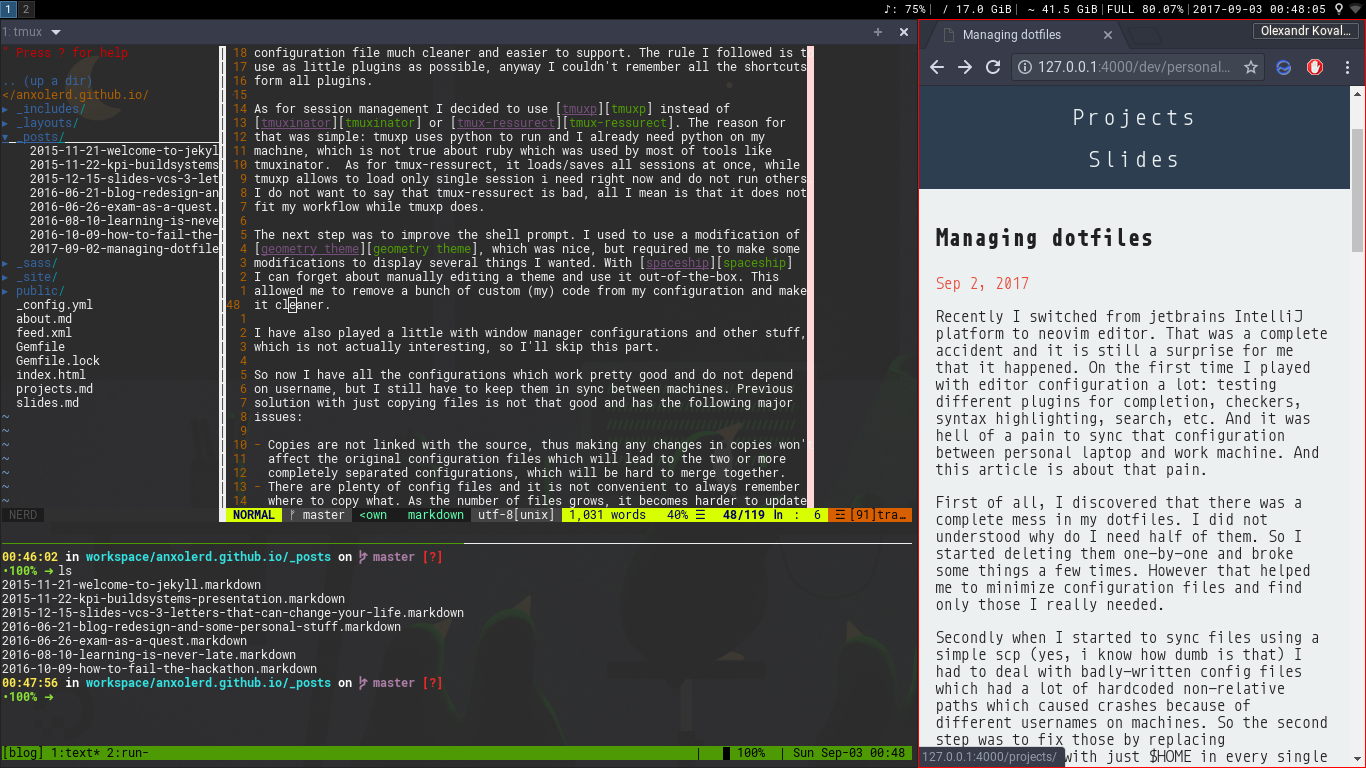
I have also played a little with window manager configurations and other stuff, which is not actually interesting, so I’ll skip this part.
So now I have all the configurations which work pretty good and do not depend on username, but I still have to keep them in sync between machines. Previous solution with just copying files is not that good and has the following major issues:
- Copies are not linked with the source, thus making any changes in copies won’t affect the original configuration files which will lead to the two or more completely separated configurations, which will be hard to merge together.
- There are plenty of config files and it is not convenient to always remember where to copy what. As the number of files grows, it becomes harder to update configs.
While the first issue can be simply resolved by symlinking configurations to the files from repository, the second one is a bit harder. There are a bunch of tools out there listed in the GitHub ❤ ~/, and it is hard to choose. Some of them (as I understood from their READMEs) just keeping a git repo in the home directory, which is an overhead, if you ask me. Some of them require copying themselves in the user’s dotfiles repository, which I do not like because that means I’ll have to update the script alongside with updating my configurations. So I asked for help from my colleagues. Surprisingly I received two answers. First one was like
If you do not edit your dotfiles you do not have to worry about syncing them
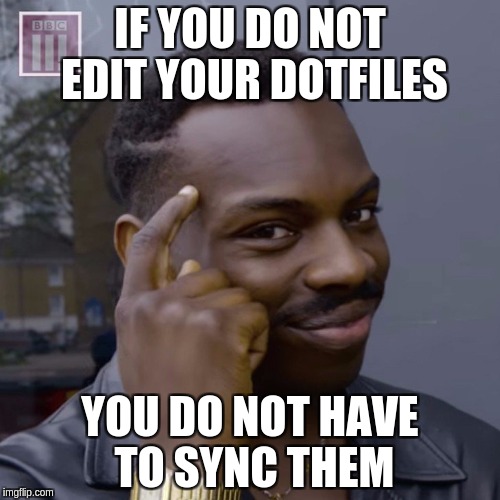
While this being true, it does not fit my needs, as I sometimes experiment with configurations trying to make things more convenient for me. And when I experiment with them, i do a lot of changes which I want to move between my machines. Moreover, I need a way to bootstrap my dotfiles at new machine if needed. Just in case, you know.
The second answer was a little bit more constructive:
Instead of writing a guide what to copy where, just write a script which does that.
That sounds better. While I still have to keep the script updated, I will be completely sure that script updates will not break anything in my workflow because it is only me who manages that script. Moreover it is one more chance to practice shell scripting, so why not give it a try?
There is one point I need to mention: I need some software dependencies to make my configurations work. This is why my script not only symlinks configuration files to the proper location, but also installs the dependencies. Here is how it looks. There is one thing I highly dislike about the installation script I wrote: it works only on systems which use dnf package manager as software installation commands are hardcoded in the script.
In conclusion I’d like to say that despite being a pain, it was also funny and interesting to prettify and improve my system configurations. And what I liked the most is writing the installation script. However I’m still looking for the perfect dotfiles management tool and if someone knows a good one, I’d really appreciate if you let me know about it.